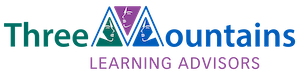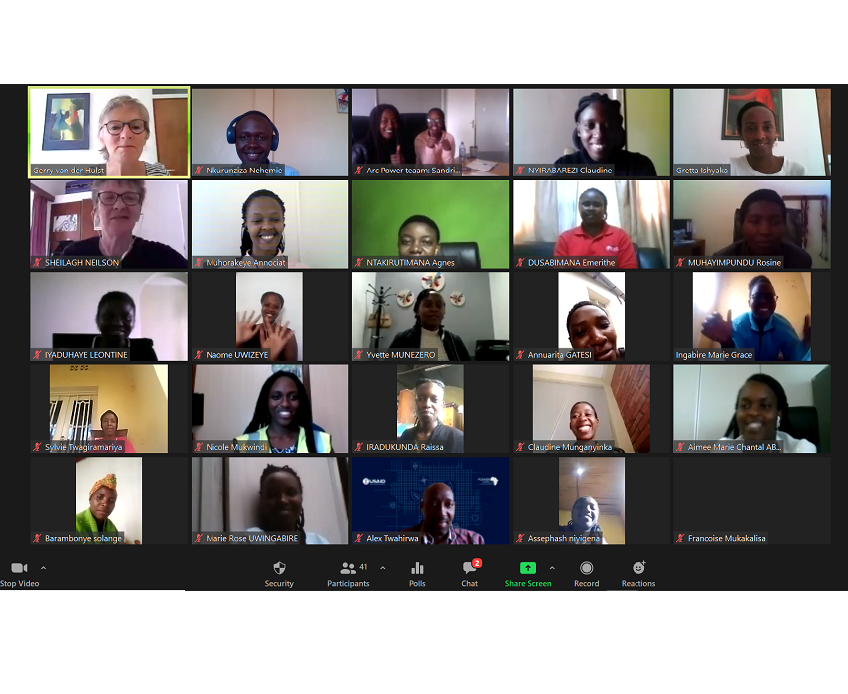Online training: Prepare, rehearse, correct and adapt
June 18th, 2021
“The breakout rooms are so perfect. Let’s do them more often and make them longer. Put 10 people in every room and have a moderator. No one should moderate twice. It will help participants overcome their fears about speaking in public with a large group.” This was a suggestion from one of the participants for a recent online training course that we ran. That participant could not get enough of the training: she wanted more!
In January 2021, in a previous blog, we offered our readers six tips on online training based on the experiences we had working with staff from an organization in Goma, DRC. Well, let’s say we’re getting more and more experienced in this kind of online training.
In March this year, we trained a group of women from the Rwandan energy sector in aspects of soft skills: presentation skills, networking, work management, reporting, professional CV development, job interviews and assertive communication skills. You may wonder how you can teach someone on the other side of a computer or mobile device screen how to deliver good presentations or how to behave during an interview. All I can say is: it is not an easy task! It requires creativity, patience and an awful lot of preparation.
Let’s talk about preparation
You must prepare well as an online facilitator. You also need to understand what is happening on the participant’s side. As a facilitator, you have to make sure all the tasks and activities that you planned to do with your participants, can be done online. As Three Mountains learning advisors, we use role-plays in our face-to-face training course and sessions. These work very well, and participants usually like them a lot. However, can role-plays be used in an online context? How do we adapt role plays to online training? Have you ever participated in a role play online? It is a bit of a hassle! We decided to first rehearse the role-plays with our staff at Three Mountains. This was a very funny activity because we are all in the same office, but we were communicating online with headphones on, and sitting in various corners of the office or out in the garden. Our colleagues participated well and gave us feedback. It turned out that the acting was not so convincing and we recorded audio tracks instead.
Before launching the first online training, we wanted to prepare the course participants so they could take part as fully as possible. We planned a separate session for those who had not used Zoom before, explaining how it would work. In our one-hour training, we showed participants how to use the ‘mute’ and ‘unmute’ buttons; how to turn on their cameras or raise their hands; where to find and use the ‘chat’ section; how to write on a Padlet. A Padlet is a free online tool that can be used to post different responses on a common page that everyone can read. For instance feedback comments, web links, videos, images and document files. We did all of this to help participants follow the course and prevent them from getting confused during the training sessions.
Have a back-up plan!
In the planned job interview role play, we needed six people working in each breakout room: the job applicant, a panel of three and two observers. Once they were in their breakout rooms, they had to select their roles. I was especially worried about how this role-play would work in online training. We decided to share, via our WhatsApp group, the role-play situation before the training took place so everyone could prepare themselves for each of the roles. Sending them the role plays before the training day helped a lot – especially in terms of time. Each participant prepared herself for the three roles. It would have been very difficult if they hadn’t prepared beforehand, or if they didn’t get clear instructions from the facilitators. We were happy that the role plays went well: the participants came prepared, the role-plays and discussions went smoothly in their breakout rooms.
This is a comment from one of the participants: ”As a fresh graduate, I got more skills and many ways of responding to some interview questions through the group discussion.’’ Needless to say, it was the participants’ favorite session!
We received positive feedback from the participants, and we also learned a lot ourselves on how online teaching and learning can work well. We noted where the audio or video recordings were not loud or clear enough for all the participants’ devices to hear clearly, and this is an area that we will correct before our next online training.
In summary
- Rehearse well before the actual training sessions to iron out any possible issues.But even if you prepare and rehearse well beforehand, your participants are still going to need your help. One facilitator-presenter cannot manage everything on their own if the participant group is large (over 20-25). You need to work in a team of at least three facilitators, one presenting, and talking about the content of the session and tasks, one managing the slides, and a third person to help people to move in and out of breakout rooms, and also to participate in the training activities.
- As a facilitator, you can move from one breakout room to another. You must move around to see how the groups are working, to support them and give feedback.
- Look for ways to make your training more interactive: use all the Zoom features and look for additional programs that can spice up your training.
- Break your training sessions and tasks down into short ‘bites’ of activity. Online learning is intense and therefore tiring. A three-hour session needs to have breaks for physical stretches, comfort breaks, a cup of tea or a glass of water. This helps them to come back refreshed. There are lots of great online energizers and Icebreakers available – try some of these in your next Zoom training!
- And don’t forget: Prepare, rehearse, correct and adapt.
Gretta Ishyaka